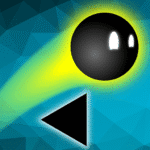Vintage Game Hub: NES & GBA
well-digger
Oct 6, 2024
Apr 22, 2025
33.64 MB
1.0.1
6.0
100,000+
Description
Vintage Game: Your Ultimate Retro Gaming Machine
🕹️ Relive the Golden Age of Gaming!
Transform your phone into a multi-console emulator for NES, SNES, GBA, Genesis, and classic Arcade games! Experience pixel-perfect emulation, save states, and customizable controls – all designed for true retro enthusiasts.
🌟 Why Choose Vintage Game?
✅ Precision Emulation
Faithfully replicates the original gameplay of 8-bit & 16-bit consoles, from smooth frame rates to authentic sound chips.
✅ Cross-Device Sync
Save progress locally or cloud-sync across devices. Pick up where you left off – anytime, anywhere!
✅ Control Customization
Optimize touchscreen layouts or connect a Bluetooth controller (Xbox/PS/Switch compatible).
✅ Legal & Safe
We provide step-by-step guides to legally enjoy retro classics.
🕶️ Featured Consoles
– NES (Nintendo) | SNES (Super Nintendo)
– Game Boy Advance | Sega Genesis
– Arcade Cabinets (MAME supported)
📲 Download Now & Join 1M+ Retro Gamers!
Rediscover iconic titles like Super Mario Bros, The Legend of Zelda, and Sonic the Hedgehog – all in the palm of your hand.
What's new
We've added more bonus coins, fixed some bugs, and added some arcade games, thank you for your support!
Video
Images
Download links
How to install Vintage Game Hub: NES & GBA?
1. Download the ZIP file.
2. Install the Split APKs Installer application
3. Open the application and click on "Install APKs".
4. Find the folder where the downloaded ZIP is located and select it.
5. Follow the steps that appear on the screen.